When you generate RSS feeds through Feed Control, you can now add HTML to be appended to the end of the content in each feed item entry.
This feature is only available on Plus and Business plans.
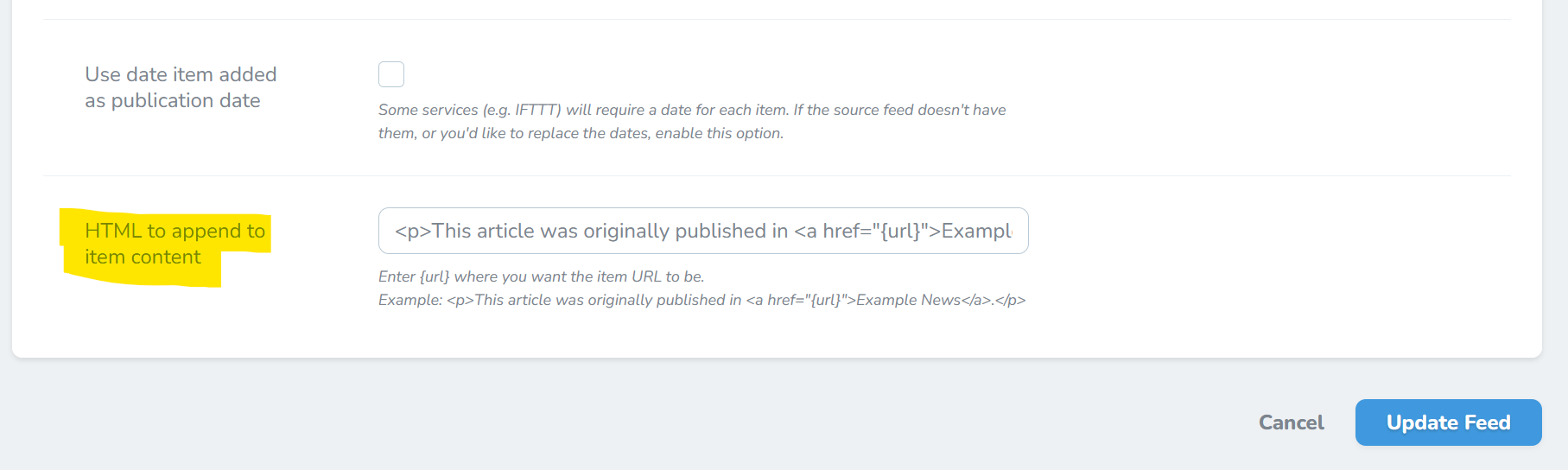
To do this:
- From the Feeds page, choose the feed you want to edit
- Click the edit button
- Click the Generate RSS/JSONtab
- At the bottom you should see the field HTML to append to item content
- Enter the HTML you want and click Update Feed
- The next time the feed is updated, your HTML will be appended. (If this is a new feed and you don't mind deleting existing items from it, you can use the actions menu to delete feed itemsand thenrefresh feedto trigger an update.)
To have the item URL inserted in the HTML, use the
{url}
placeholder. For example:<p>This article originally appeared in <a href="{url}">XYZ News</a>.</p>