We've now added a new feed output option:
Remove images
.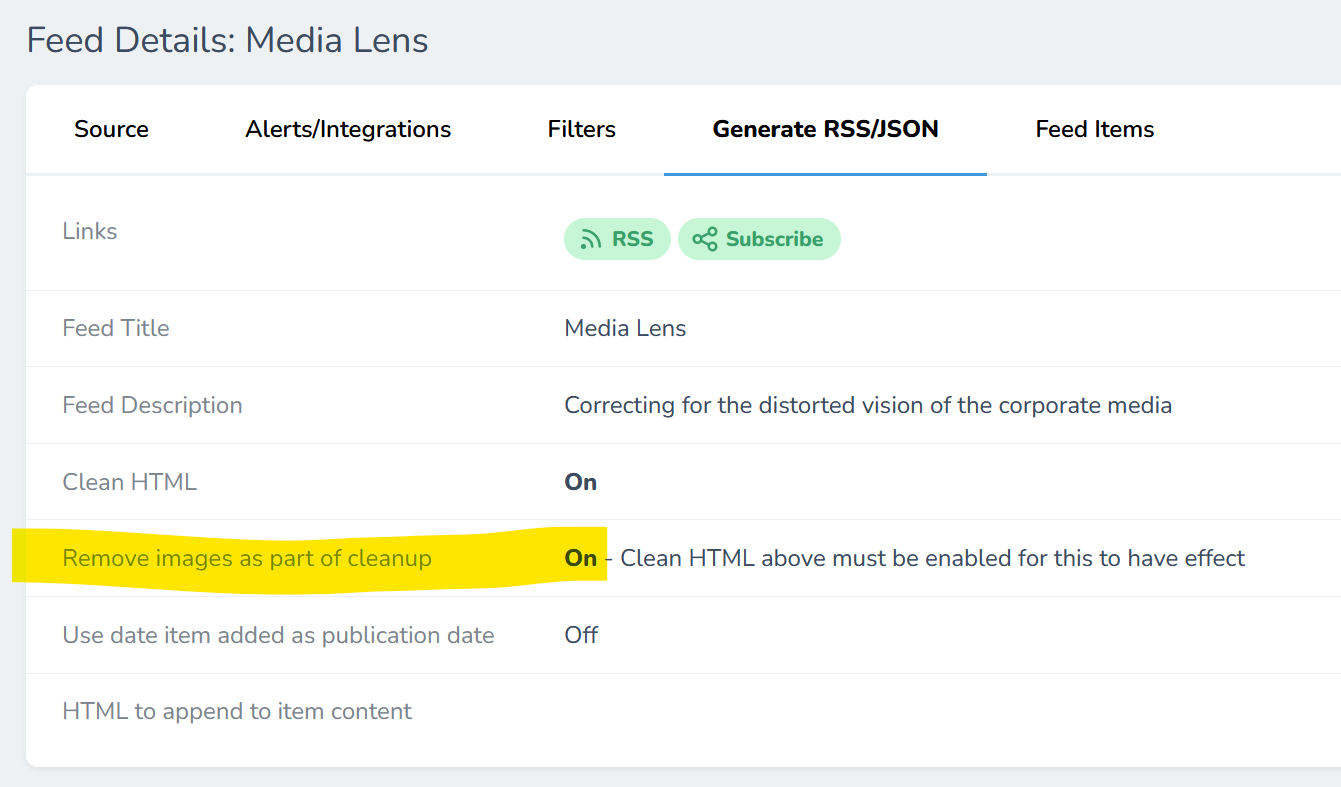
To enable this:
- Edit your feed
- Click the Generate RSS/JSONtab
- Check the Remove images as part of cleanupcheckbox
- Make sure Clean HTMLis checked
- Click Update Feedbutton
Next time your feed updates, images will be removed from the generated feed's item content. You can choose the 'Rebuild feed' action from the feed's actions menu to have the feed rebuilt with the new setting applied (although you might have to wait a minute or two for the generated feed to update).